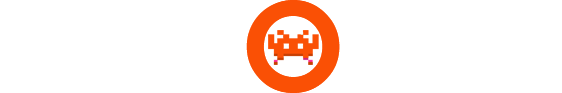What are Retro Achievements?
Retro Achievements are a community-driven initiative that brings a modern twist to classic gaming by introducing an achievement system similar to those found on current day gaming platforms, like Xbox achievements and Playstation Trophies. Players can earn these achievements by completing specific in-game challenges or reaching milestones while playing older titles through any of the mainstream emulators for a many retro game consoles. The centre of retro achievements community is the website Retroachievements.org.
Does every retro game support Retro Achievements?
No, In the list below you can see an estimate of ROMs that have Retro Achievement support. Every set of achievement for a game has to be created by community members. Creating and testing achievements is incredibly time consuming, which makes the release of new sets a slow drip. But there is a large community of set creators and RA has been around for quite some time, making popular systems like the Nintendo Entertainment System supported with over a thousand supported ROM sets.
How can I join and play with Retro Achievements enabled?
- First of all, to activate any Retro Achievements functionality you need an account. Go to Retroachievements.org and create an account.
- Go to your emulator or emulation device and setup your account info. Generally a section in the settings is dedicated to Retro Achievements specifically.
- If you launch a emulator with RA-support and you have configured your account correctly a message should pop up like “Succesfully Logged in to Retro Achievements as [Your username]“
- When you start a game that has Retro Achievements, at the same time a message on top of the screen pops up saying “[Game name] You have 0 opf XX achievements unlocked.“;
There are many settings what is the recommended setup?
Setting up Retro Achievement in say, RetroArch seems a bit overwhelming at first, but It allows for much flexibility. Based on your personal preference you have some basic settings that will highly control the way you use and enjoy Retro Achievements:
Hardcode mode
When you set your RA to Hardcore mode, you can not use some of the emulation functions that emulators provide. Save states and auto saves can not be used to gain maximum achievement points, but on the flip side you can use speed up features. Generally in ‘regular’ mode you’ll gain half the amount of points.
Unlocking all achievements will earn you a ‘Mastered’ status for your game (and a badge on your profile). If you clear the game and get credits you’ll get a ‘complete’ state. If you do both in Hardcore mode you get both states accompanied with a gold dot, instead of a blue one. Which has, of course, extra boasting power.
Enable Leaderboards
Many games have additional challenges and leaderboards that run through Retro Achievements. You can see the leaderboards on the games’ RA page. A challenge will trigger automatically when you meet the conditions, for example start a mini game in a particular game. It registers your score, once you finished the challenge it will be automatically posted on Retro Achievements. If you are good enough, your score should pop up on the leaderboard. Some games have more than one leaderboard as well, like Astyanax:
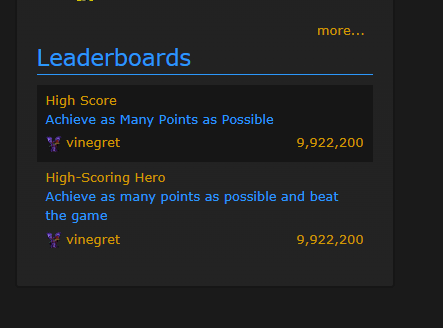
Verbose mode
If you are having trouble connecting to RA, it may be useful to enable ‘Verbose Mode’ in the ‘Visibility’ sub menu. This will show error messages and warnings form trying to log in your account or if a ROM is causing trouble.
Encore mode
The Encore mode shows the achievement unlock even if you already unlocked the achievement in a previews run. Otherwise only new achievements unlocked will be shown.
Can I use Retro Achievements on my Retro Emulation Handheld or Console?
Almost all, mid range to higher-end emulation handhelds and consoles support Retro Achievements. Check out the settings of your device. Most devices that have a OS shell that runs on RetroArch support it. Of course, your devices needs to be connected to the internet in order to connect to the Retro Achievements API.
Which Retro Systems Support Retro Achievements?
The numerous consoles and emulators that are supporting by the Retro Achievement functionality is ever evolving. More recent consoles are added to the list of supported platforms as well as that emulator developers are finding ways to integrate the Retro Achievement API. Recently the PS2 and GameCube are added to the list. The number of supported ROMs for thise newer consoles is growing by the week. So it’s fun to check the platform pages out to see which ROMs are released or are upcoming. So, here is a list with emulators and RetroArch and Libretro cores that have Retro Achievement support:
| Console | Supported emulator(s) and cores | # Games supported |
|---|---|---|
| NES (Nintendo Entertainment System) | FCEUX, Mesen, Nestopia | 1,000+ |
| SNES (Super Nintendo Entertainment System) | Snes9x, bsnes, Mesen-S | 900+ |
| Game Boy | Gambatte, SameBoy | 500+ |
| Game Boy Color | Gambatte, SameBoy | 300+ |
| Sega Genesis / Mega Drive | Genesis Plus GX, BlastEm, PicoDrive | 800+ |
| Nintendo 64 | Mupen64Plus, ParaLLEl N64 | 150+ |
| Game Boy Advance | mGBA, VBA-M | 700+ |
| PlayStation 1 | Beetle PSX HW, PCSX ReARMed | 200+ |
| PlayStation 2 | PCSX2 | 500+ |
| Nintendo GameCube | Dolphin | 150+ |
| Atari 2600 | Stella, ProSystem | 300+ |
| Sega Master System | Genesis Plus GX, BlastEm, PicoDrive | 200+ |
| Neo Geo Pocket | Mednafen | 50+ |
| Neo Geo Pocket Color | Mednafen | 60+ |
| WonderSwan | Mednafen | 30+ |
| WonderSwan Color | Mednafen | 40+ |
| Sega CD | Genesis Plus GX, PicoDrive | 40+ |
| PC Engine / TurboGrafx-16 | Mednafen, Beetle PCE FAST | 120+ |
| PC Engine CD / TurboGrafx-CD | Mednafen, Beetle PCE FAST | 30+ |
| Sega Saturn | Yabause, Beetle Saturn | 30+ |
| Virtual Boy | Mednafen | 20+ |
| MS-DOS | DOSBox, DOSBox Pure | 50+ |
| Commodore 64 | VICE | 100+ |
| Amiga | PUAE, FS-UAE | 50+ |
| Intellivision | jzIntv | 30+ |
| Magnavox Odyssey 2 | O2EM | 20+ |
| PlayStation Portable | PPSSPP | 100+ |
I have a Retro Achievements supported game but it is not recognized in my emulator?
Changes are the ROM you use isn’t the exact same ROM the set creator used for building the RA-set. In order to check if your ROM is the correct one, go to the Supported Game Files option on your ROM’s RA game page:
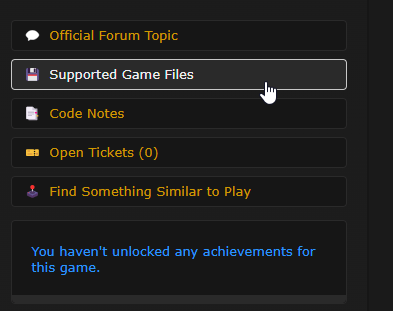
Here you see the following information:
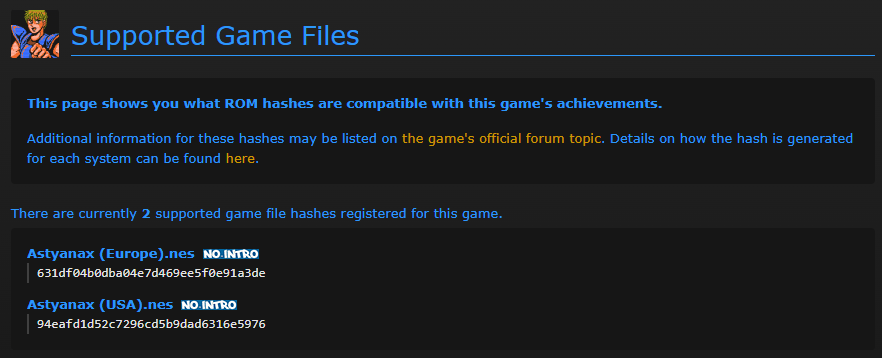
This information will tell which exact ROMs are supported with these achievements. To have the achievements work properly and let the competition be fair and square you need to have a one-on-one identical copy of the ROM file. There are threads on the Retro Achievement Forums deep diving into checksumming, but generally getting a ROM with the exact same file name will solve the problem. If not, you can checksum your file to see if it is a 100% copy or not.
How do I checksum my ROM for RetroAchievements?
You can use tools that come along with your operating system to check if your ROMs are legit, or at least the same as the ROM used to create the Retro Achievement set:
Choose a Checksum Tool:
- Depending on your operating system, select a method to calculate the checksum:
- Windows: Use Command Prompt or a third-party tool (e.g., WinMD5).
- macOS: Use the Terminal.
- Linux: Use the Terminal.
Calculate the Checksum:
- For Windows (using Command Prompt):
- Open Command Prompt.
- Navigate to the folder where your ROM is located using the
cdcommand. - Type the following command and replace
romfile.romwith the name of your ROM:arduinoCode kopiërencertutil -hashfile "romfile.rom" SHA256 - Press Enter. The checksum will be displayed.
- For macOS:
- Open Terminal.
- Navigate to the folder where your ROM is located using the
cdcommand. - Type the following command, replacing
romfile.romwith the name of your ROM:cssCode kopiërenshasum -a 256 romfile.rom - Press Enter. The checksum will be shown.
- For Linux:
- Open a terminal window.
- Navigate to the folder where your ROM is located using the
cdcommand. - Type the following command, replacing
romfile.romwith the name of your ROM:bashCode kopiërensha256sum romfile.rom - Press Enter. The checksum will appear.
Compare Checksum Values:
- Once you have calculated the checksum, compare it with the expected checksum from the Retro Achievements site.
- If the calculated checksum matches the expected one, your ROM is compatible and should work with Retro Achievements.
- If it does not match, you may need to find the correct version of the ROM.
Load the ROM in Your Emulator:
- If the checksum matches, load the ROM in your emulator that supports Retro Achievements.
- Start playing, and you should be able to unlock achievements as you complete specific tasks in the game.